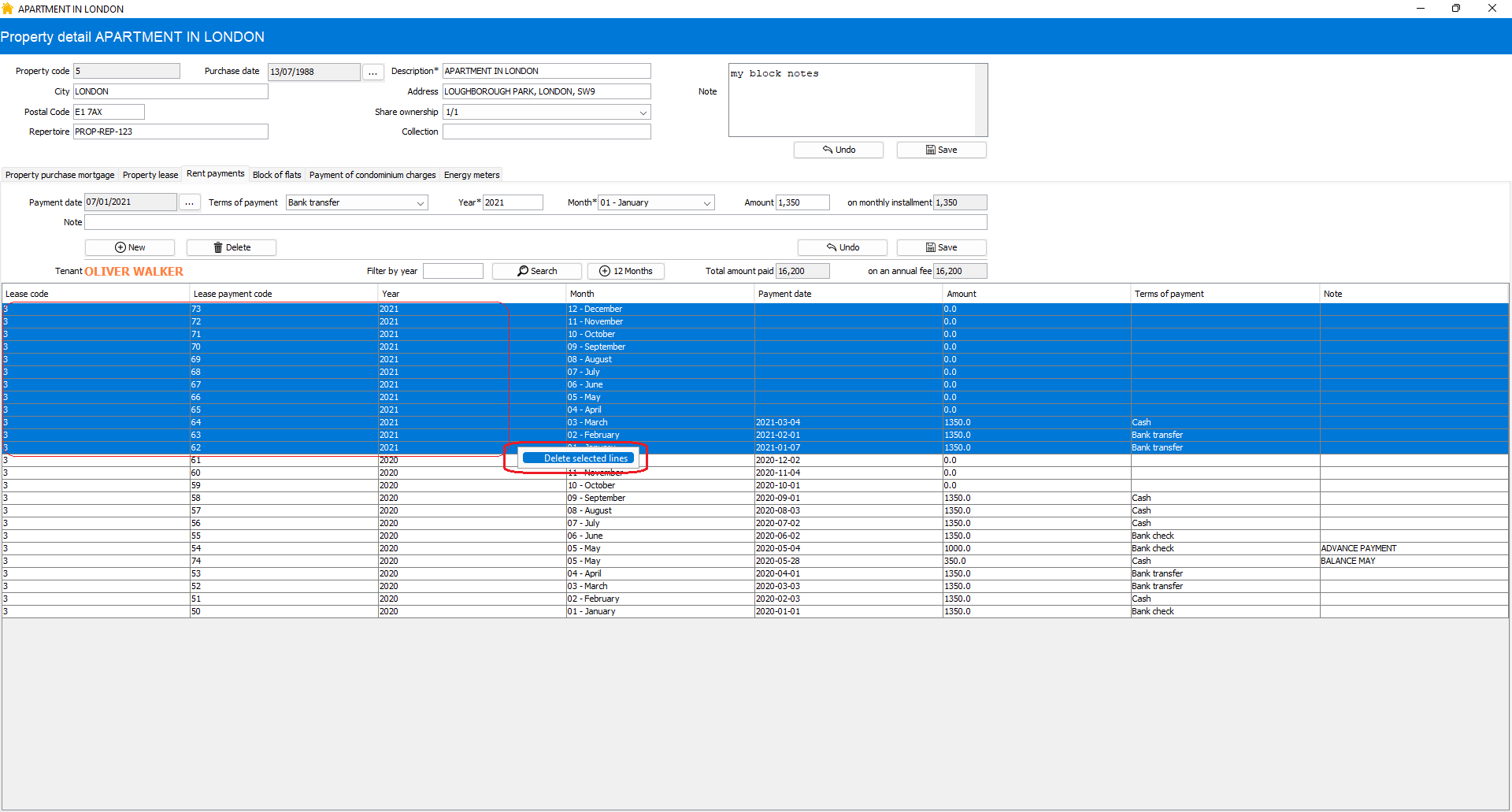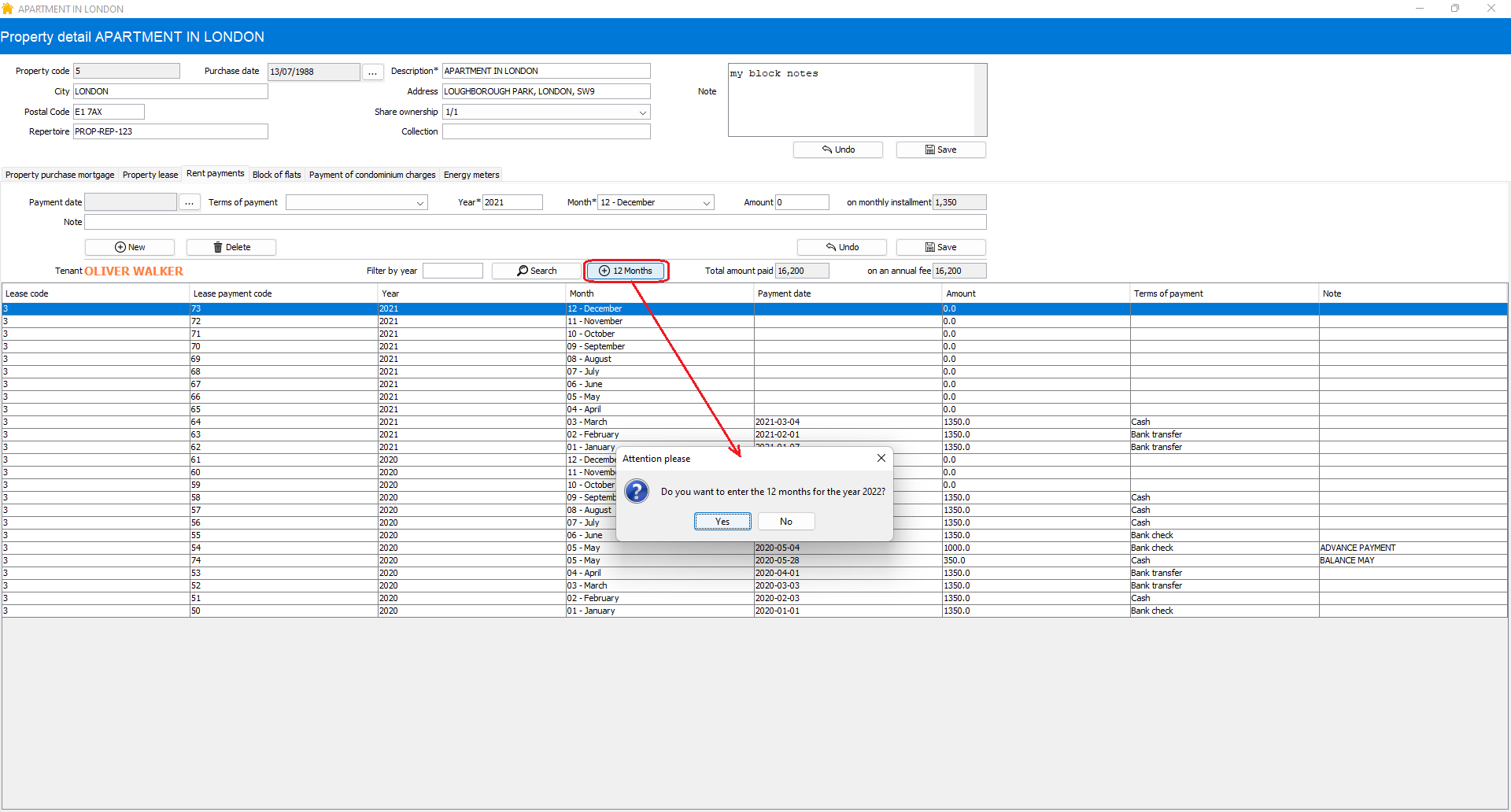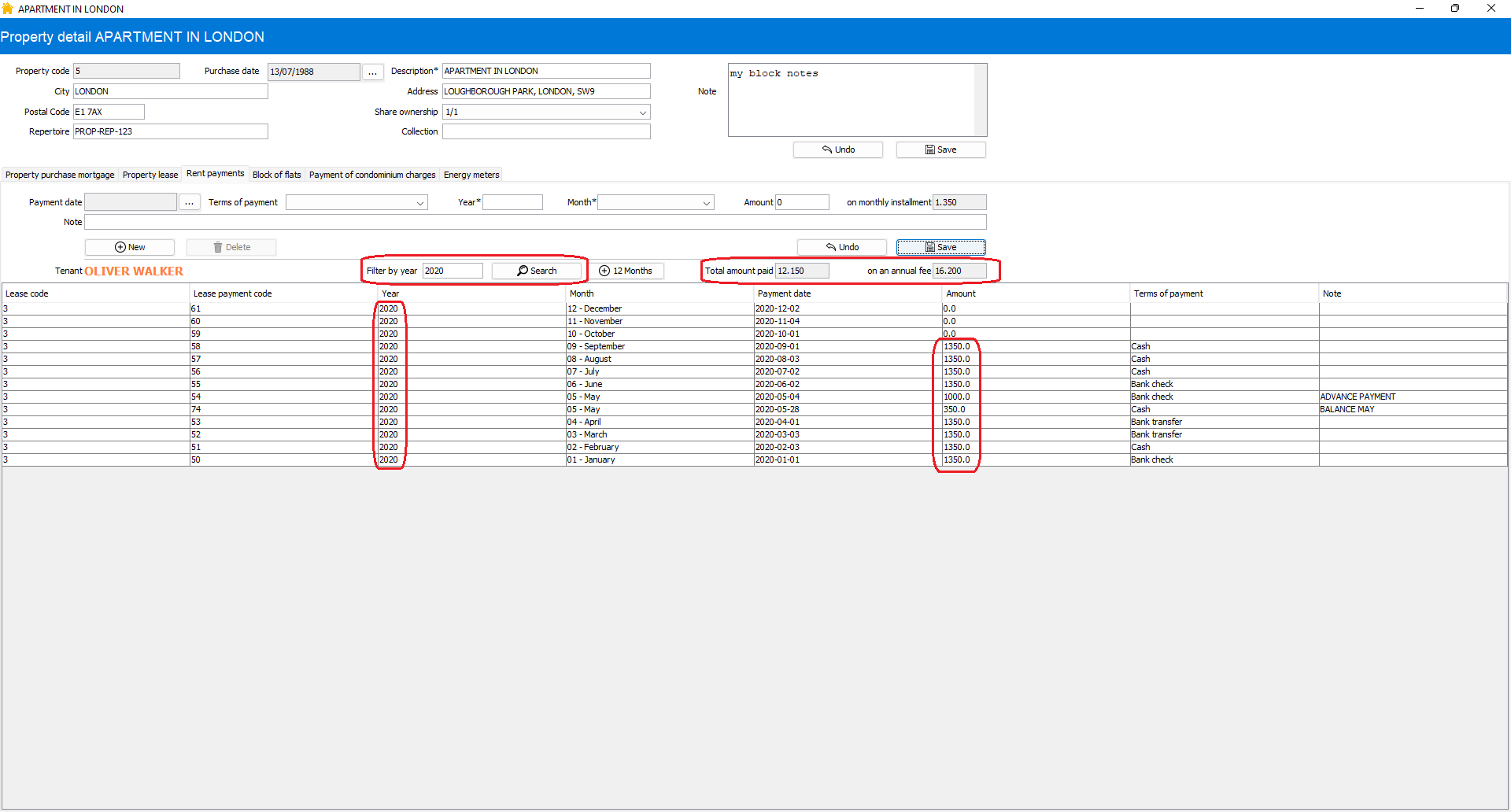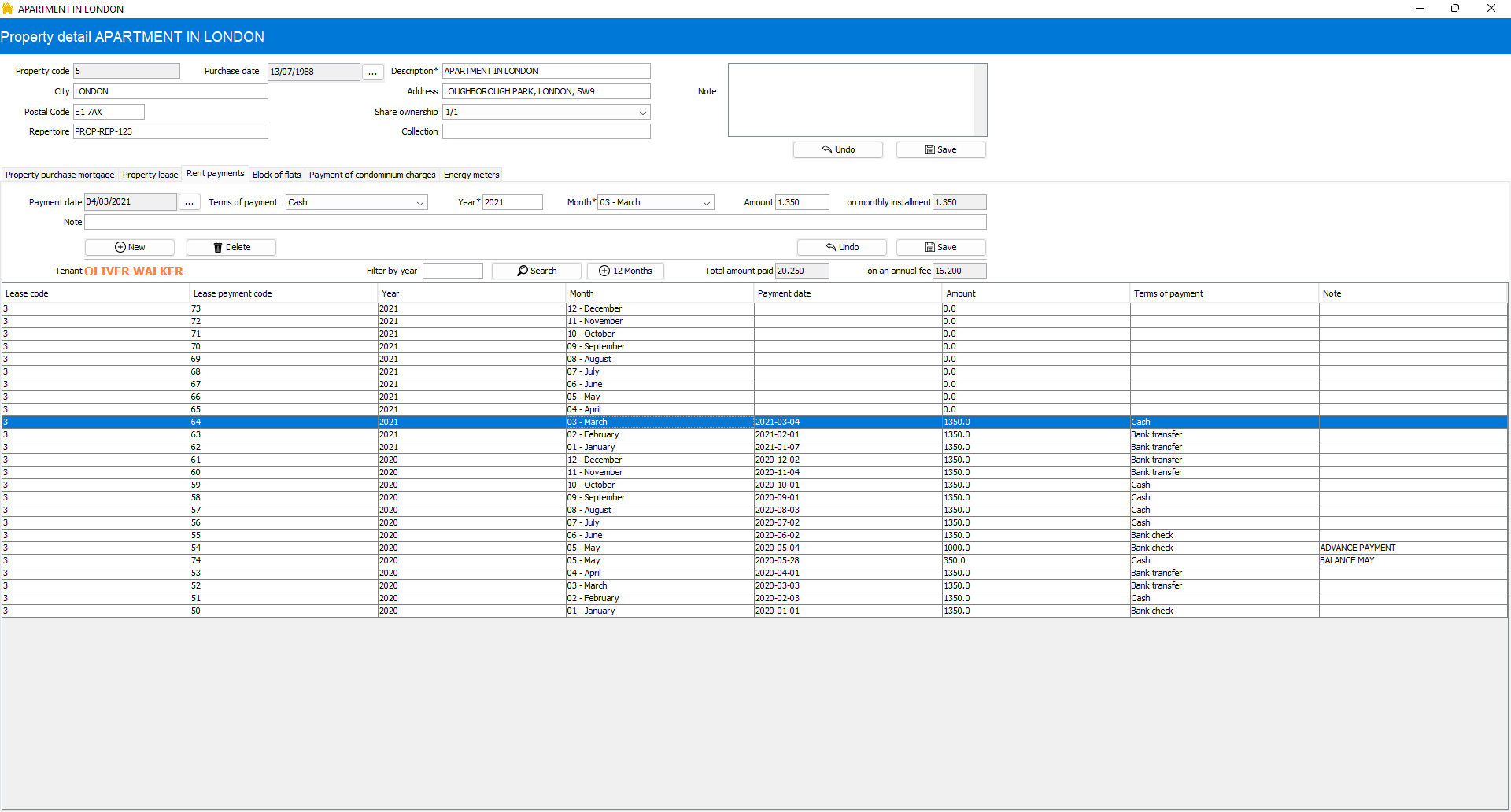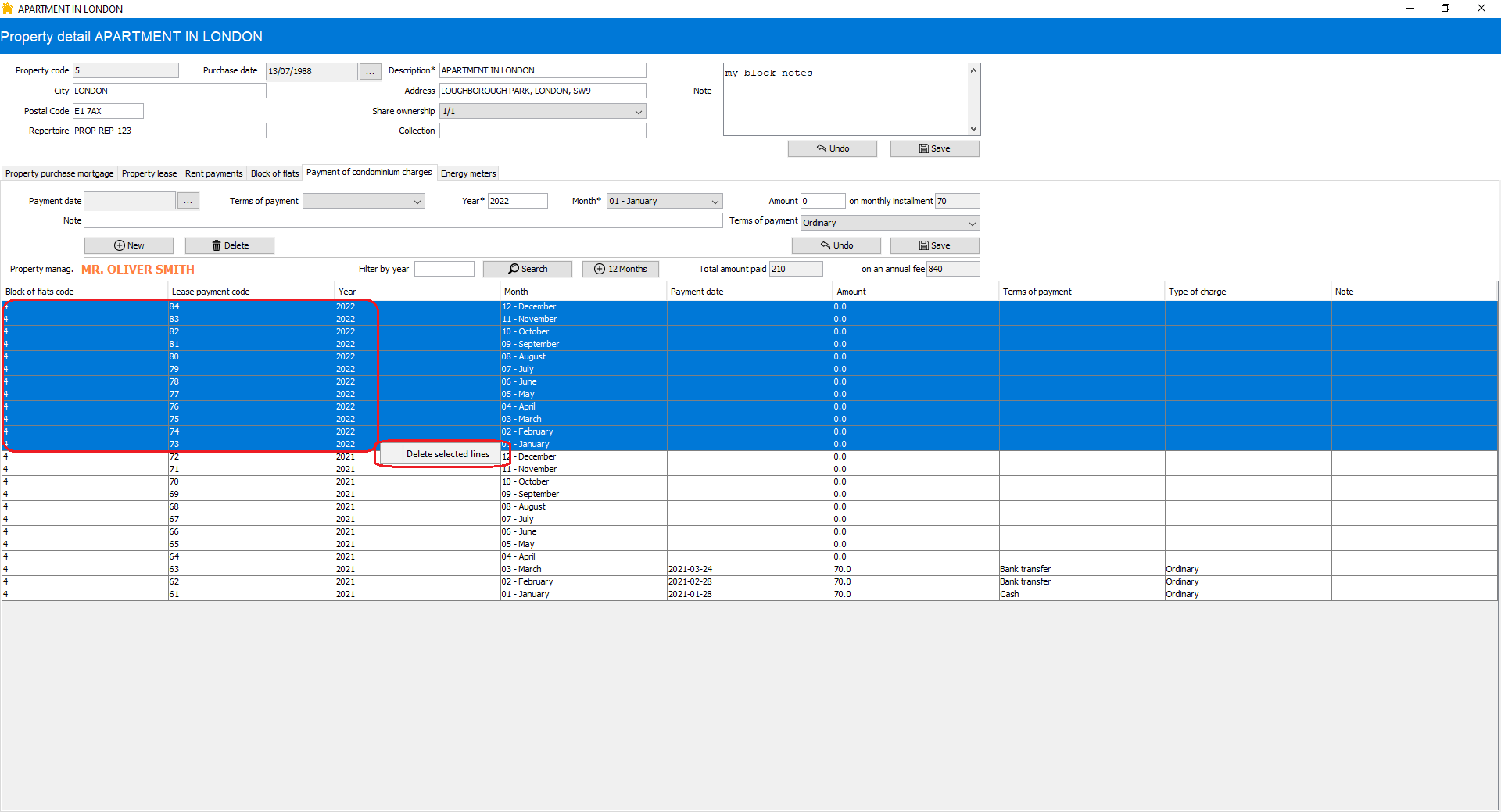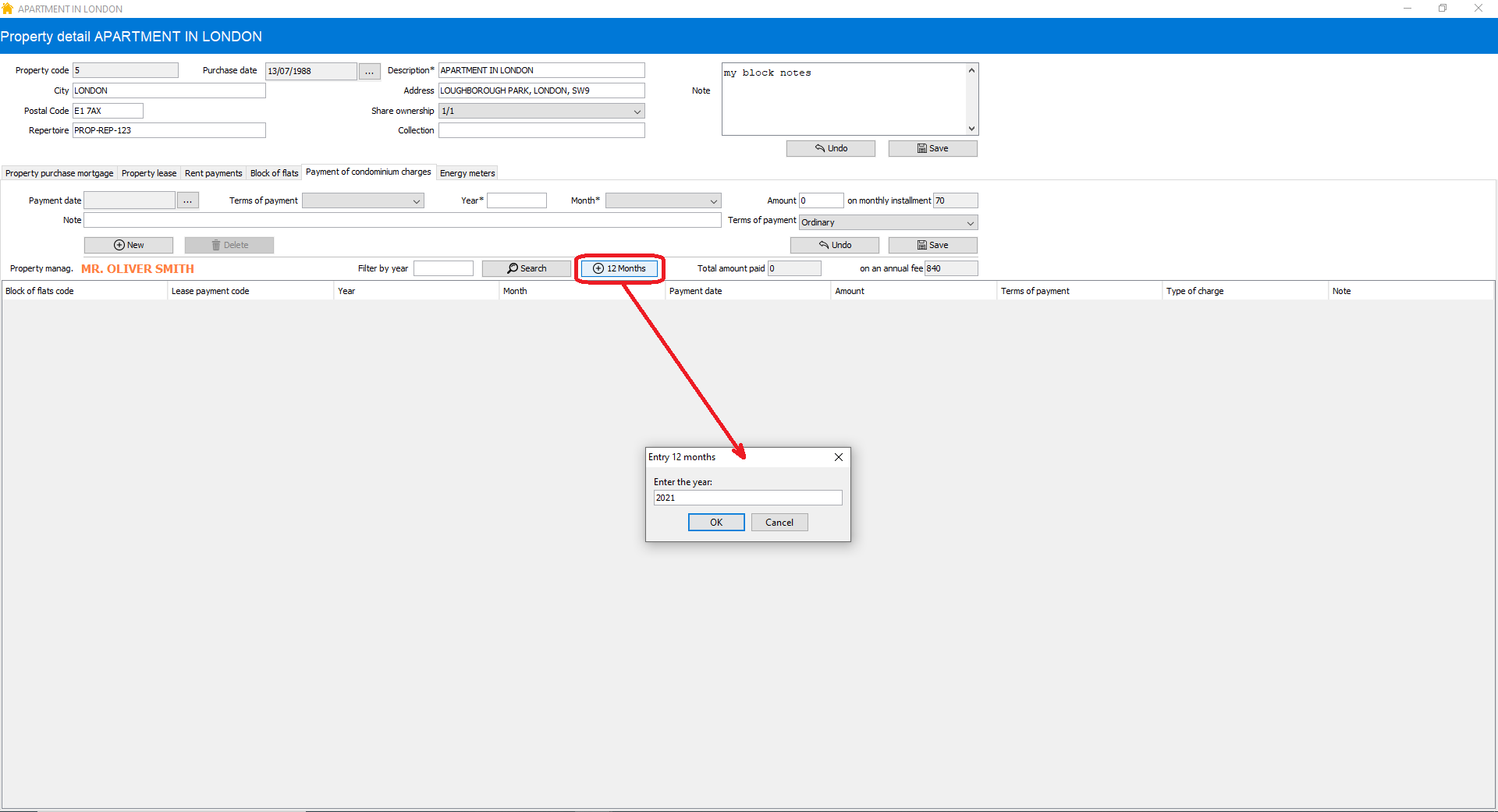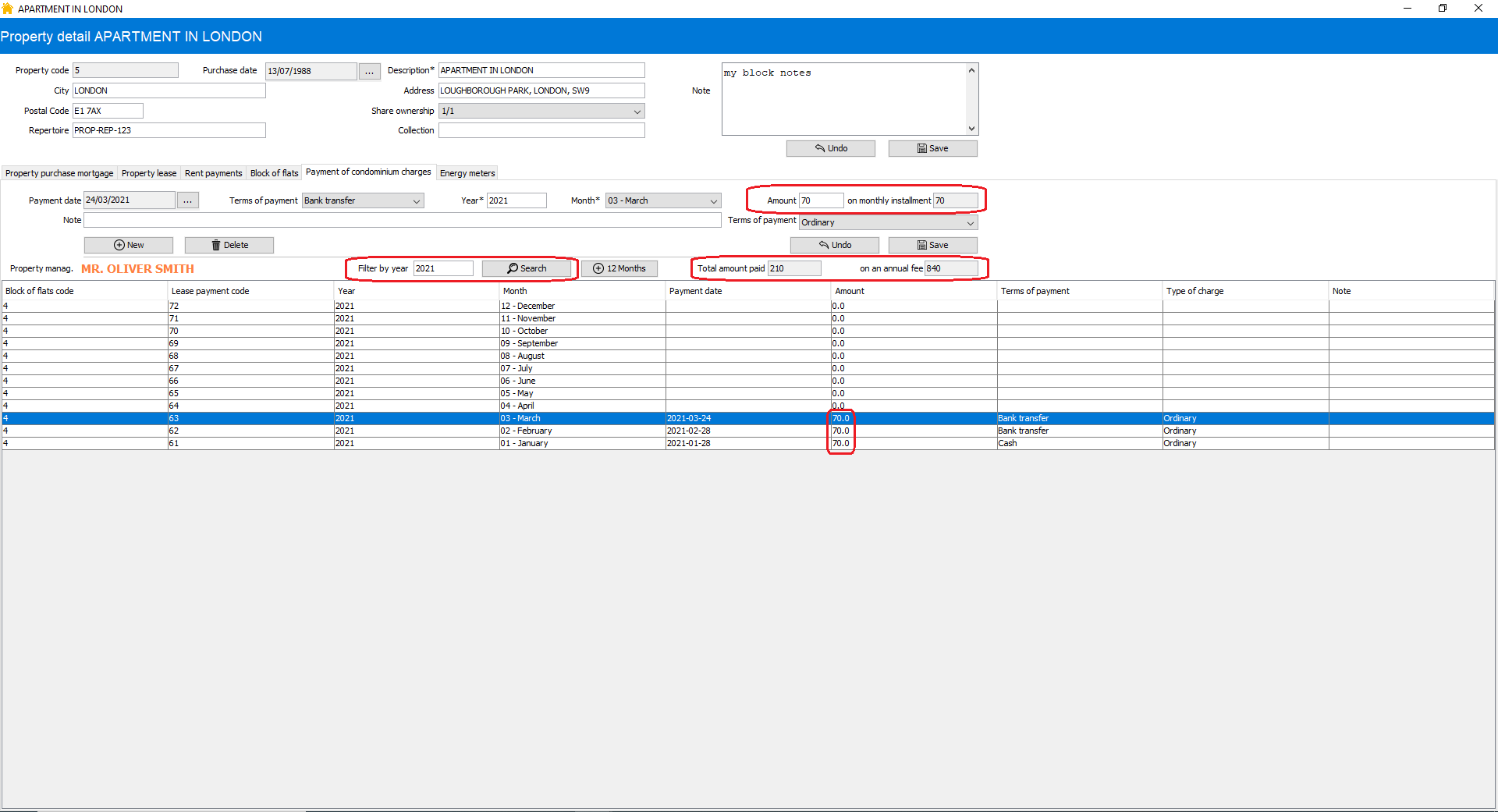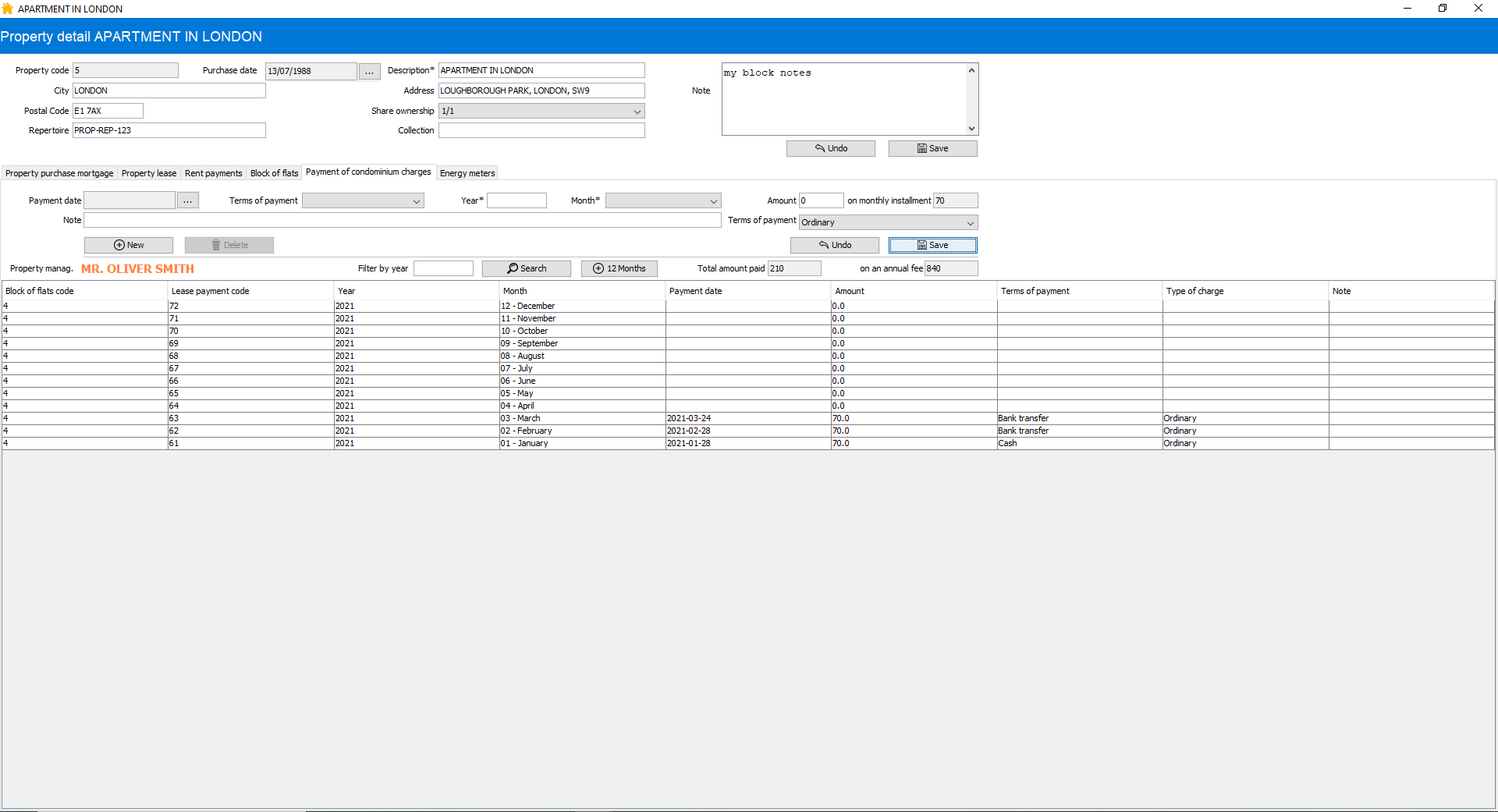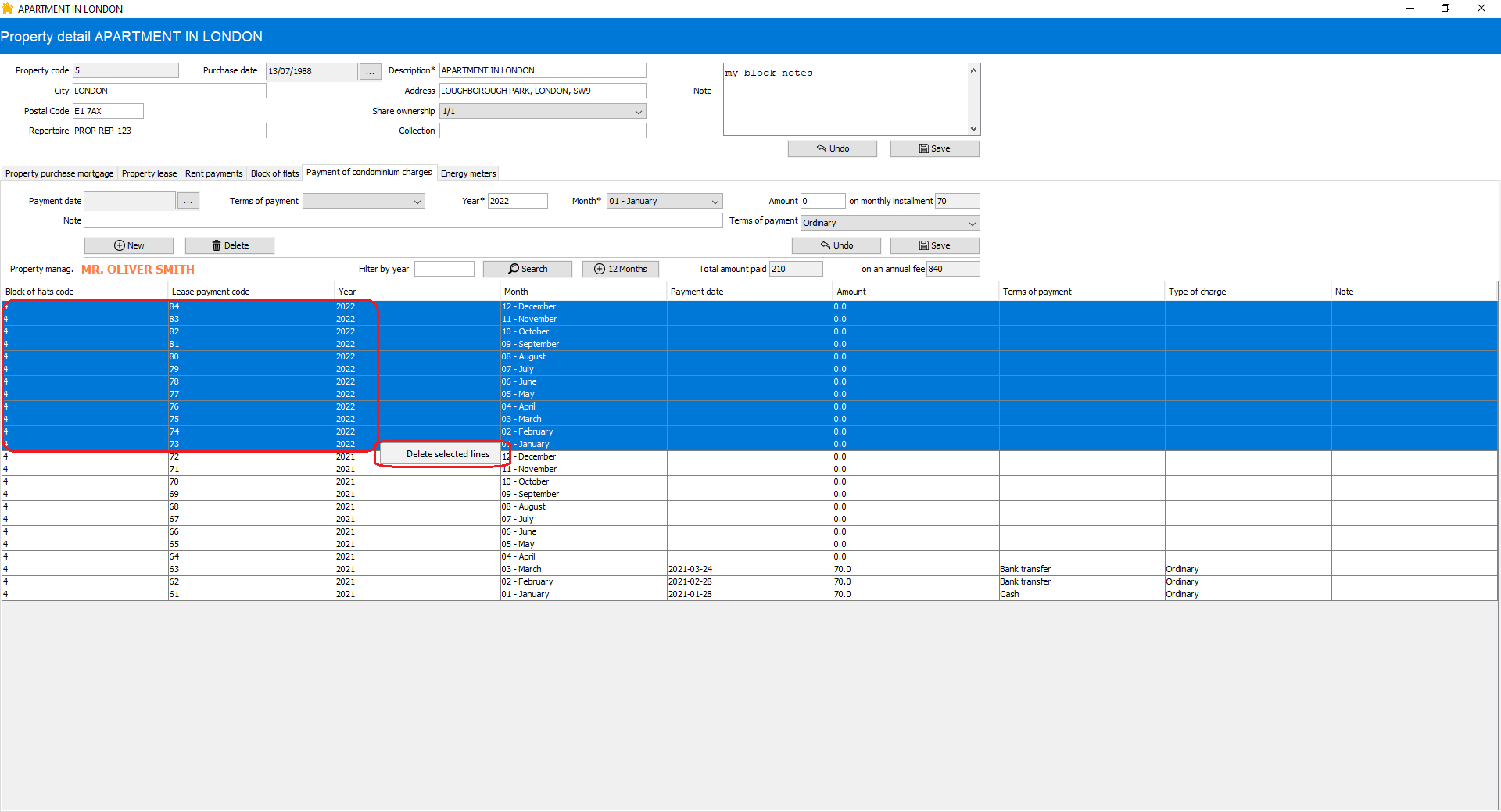A SIMPLE AND FREE RENTAL MANAGEMENT
Immogest is an easy to use program and the various screens it consists of are all at your fingertips. From the images below, it can be seen how for each property, all the information connected to it is shown below in a special form.
List of properties for rent
When the program starts, the main page allows you to view the list of properties under management and the related detailed deadlines for each individual rental. By "double clicking" on a selected row, or by clicking on the "Open" button, you go to the management page of the highlighted property.
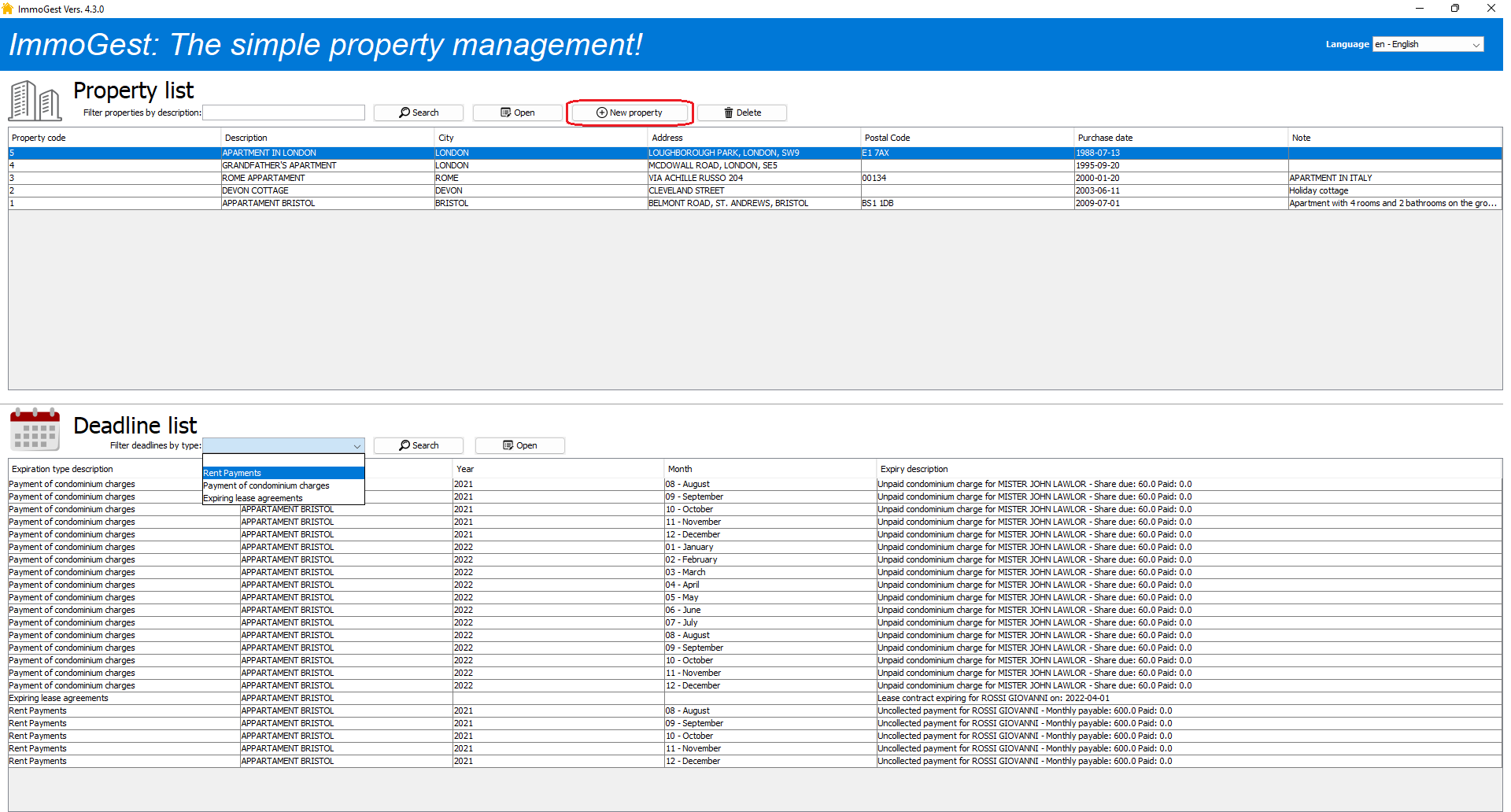
Mortgage data
Mortgage (Management of historical documentation relating to the purchase mortgage / s)
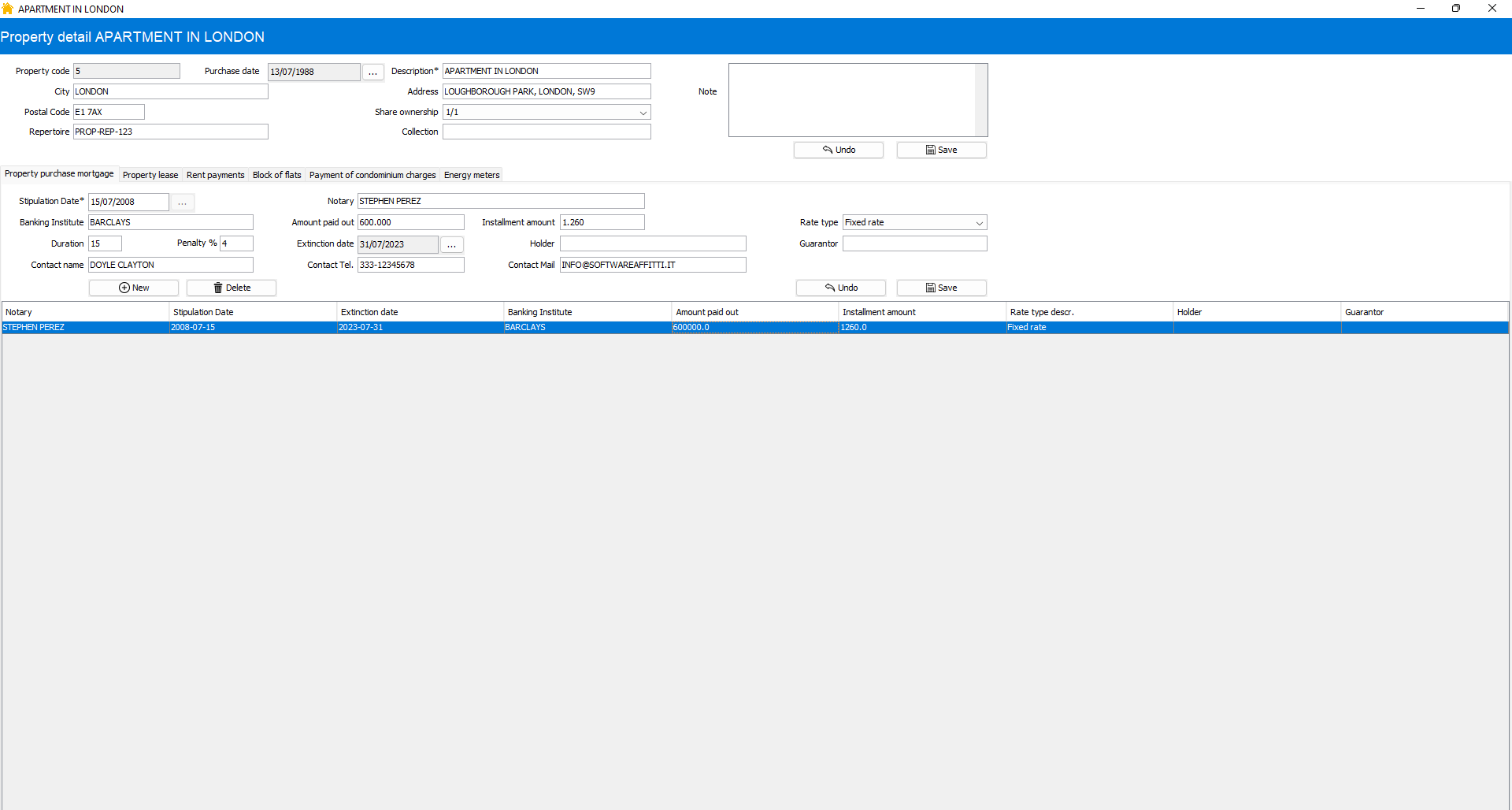
Lease
Lease (Historic management of leases)
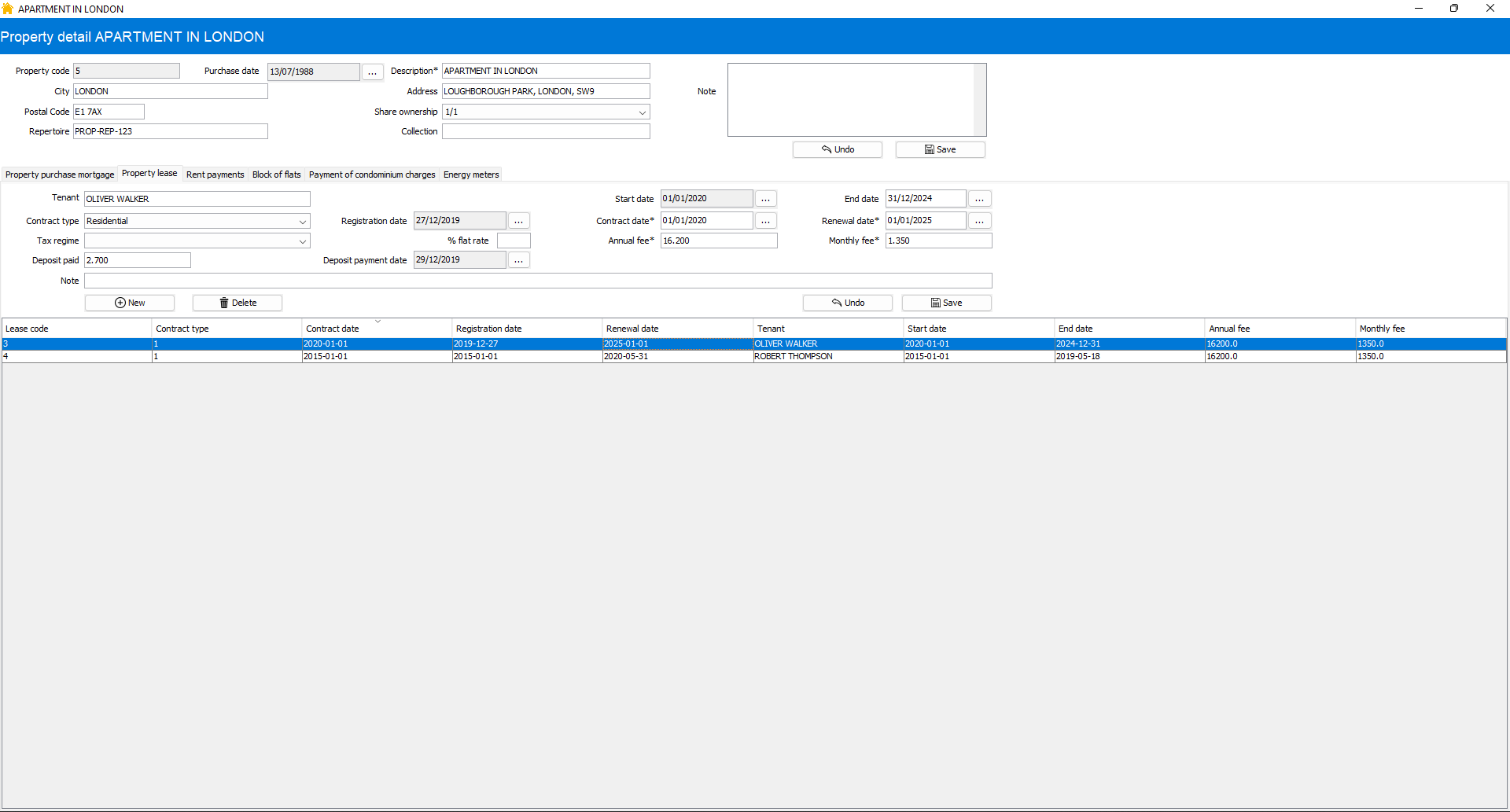
Rent payments
Lease payments (Historical management of lease payments)
Rent Receipt Printing
From the Rent Payments panel, you can print the corresponding rent receipt for each month.
Below is an example of the printout.
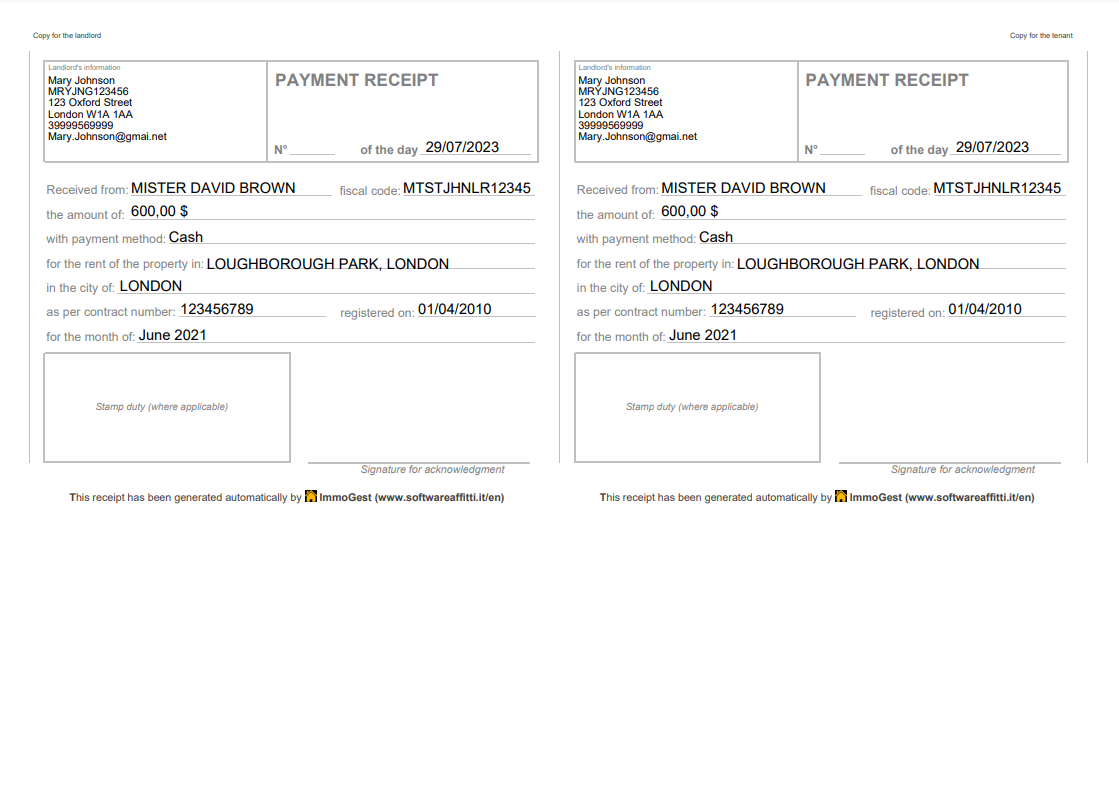
Condominium
Condominium (Historical management of condominium management)
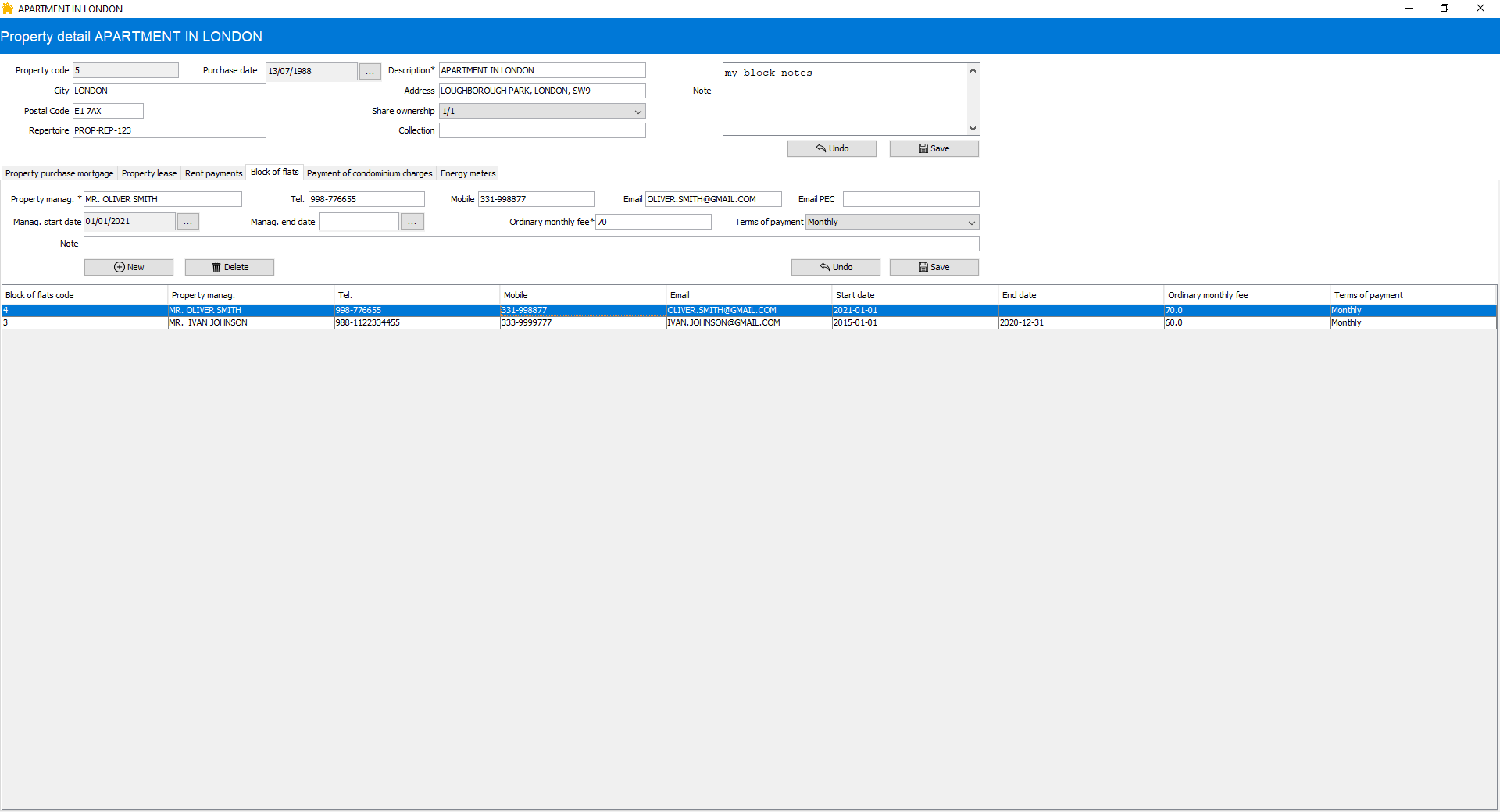
Payment of condominium charges
Payment of condominium charges (Historical management of condominium expenses)
Counters
Section of water, electricity and gas meters useful for university student rental management
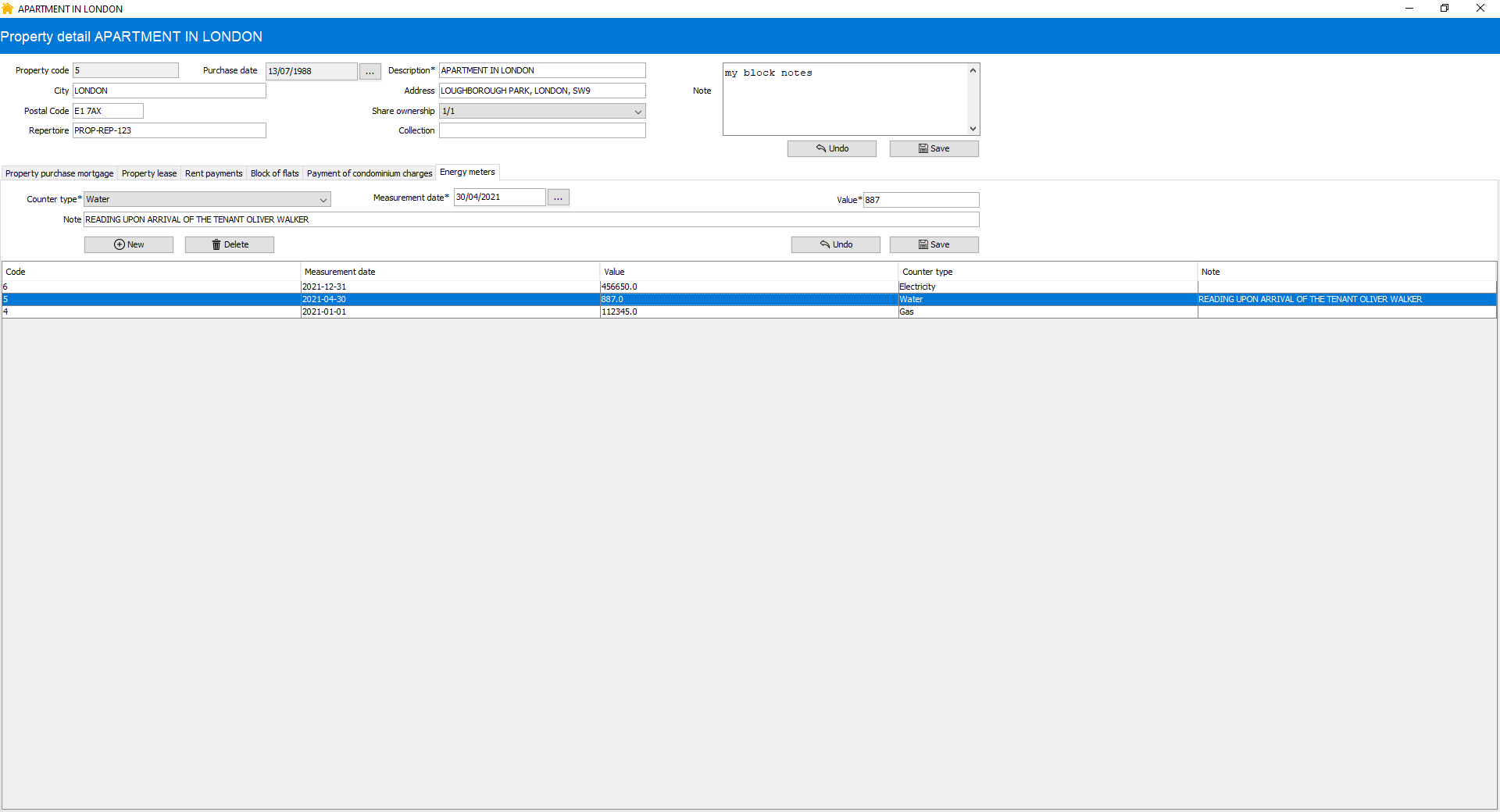
Reminder
Property memo section. The memos entered here will appear on the first page in the "Expiration list" section on the expiration date!
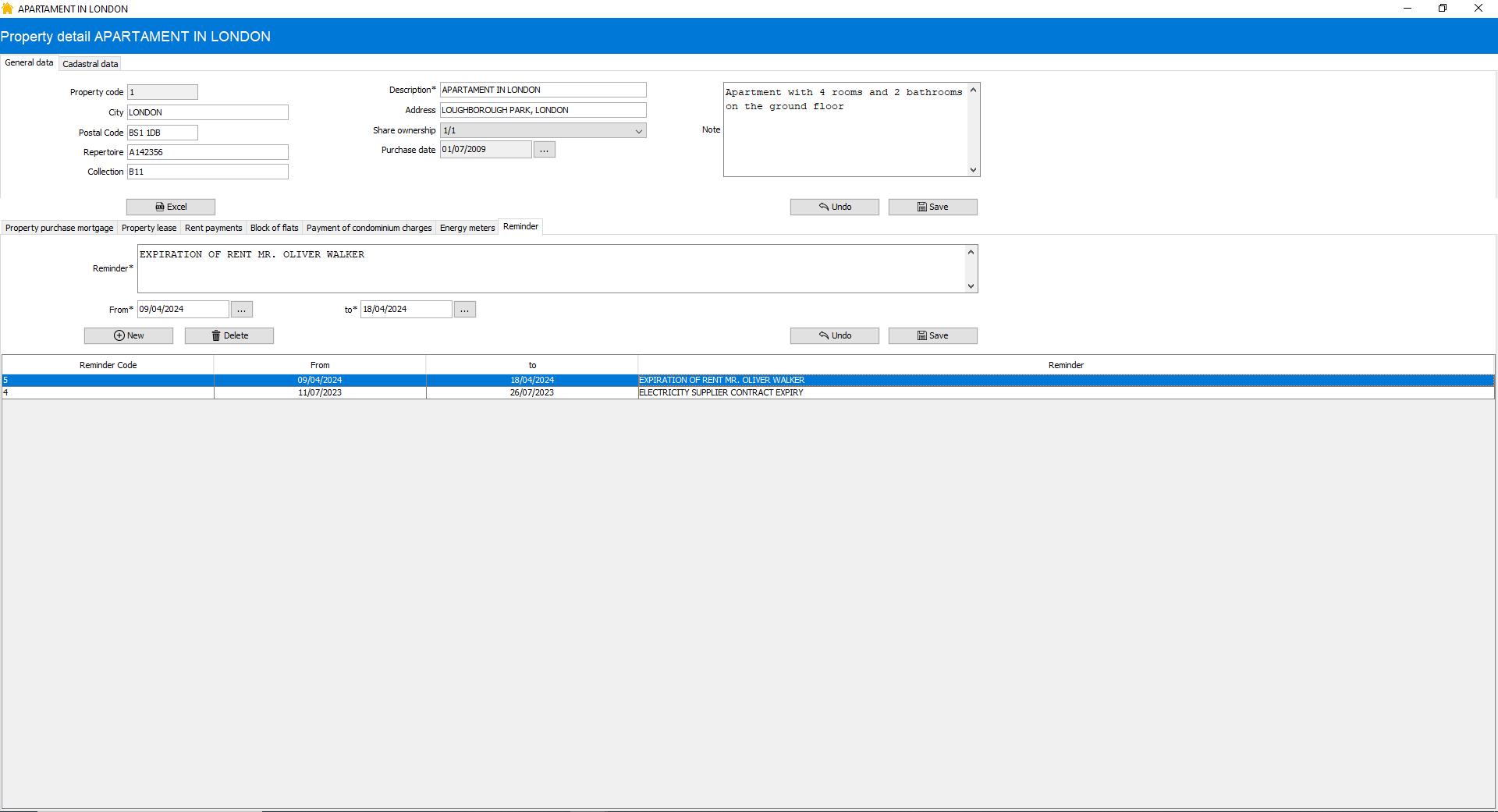
Documents
Section of the documents relating to the property. It is also possible to manage the documents on the single lease and on the single condominium administration.
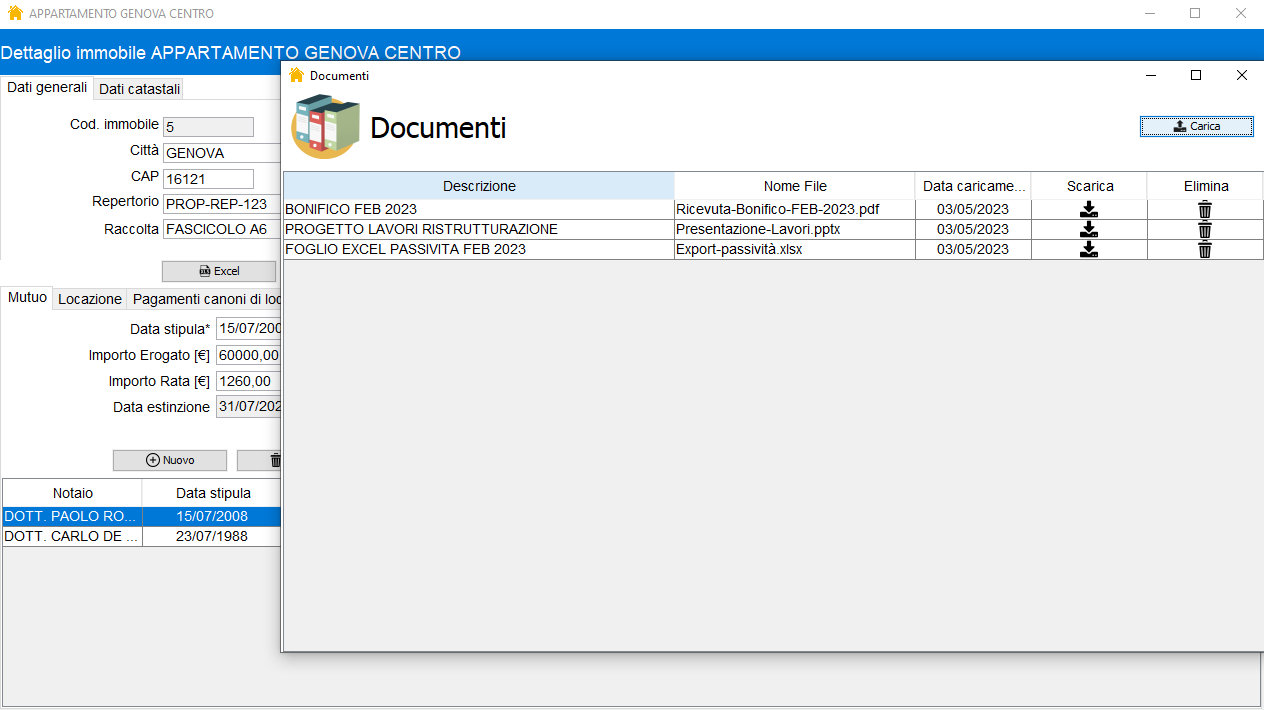
Cost management
Section for cost management. From the configuration panel, you can add/customize Cost Centers, Cost Types, and Cost Items.
Items with due dates approaching payment are listed on the "Deadline List" one month in advance!
You can filter costs by Year, Cost Center, and Cost Type.
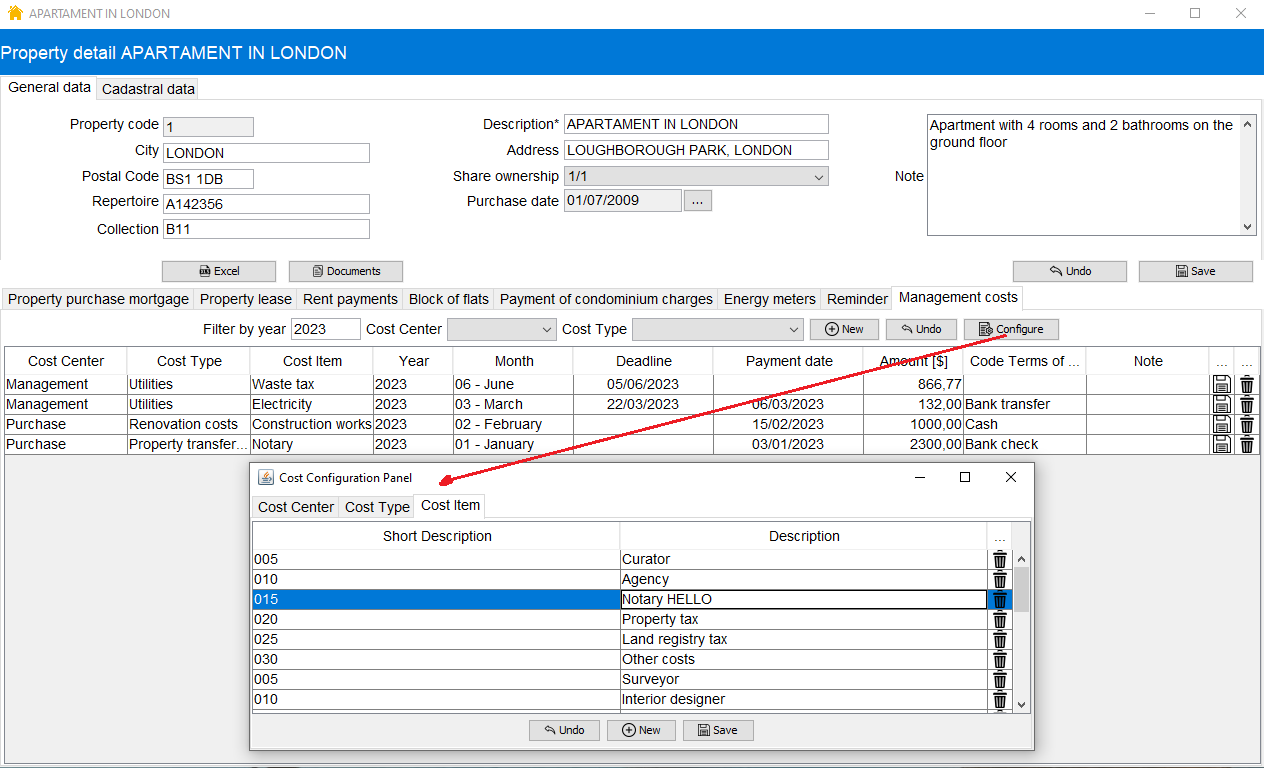
Download ImmoGest for free and try it directly on your PC